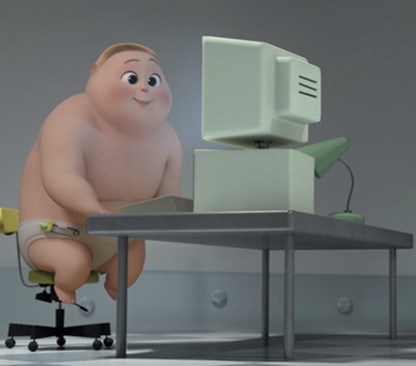express에서 mysql을 연동하기 위해 mysql을 설치하였다.
mysql connection 생성

새로운 커넥션을 생성했다.
- Connection Name : icelink
- Username : hoyoung
- password : 1234
하지만 비밀번호를 입력해도 Cannot Connect to Database Server, your connection attempt failed for user ~ 이라는 에러가 뜨며 접속되지 않았다.
create user 'hoyoung'@localhost identified by '1234';
grant all privileges on *.* to hoyoung@'localhost';권한을 설정해줌으로서 해결되었다.
express에서 database 연동
const mysql = require('mysql');
const con = mysql.createConnection({
host : "localhost",
user : "hoyoung",
password : "1234",
port: 3306,
database: "icelink", // 스키마 이름
});database에도 생성한 connection name을 집어넣었는데 접속되지 않은 오류가 생겼었으며 스키마이름을 적어줘야 된다.

con.connect(function(err) {
if (err) throw err;
console.log("Connected!");
var sql = "CREATE TABLE Member (no INT AUTO_INCREMENT PRIMARY KEY, mb_id VARCHAR(255), mb_name VARCHAR(255), mb_level VARCHAR(255))";
con.query(sql, function (err, result) {
if (err) throw err;
console.log("Table created");
});
});위 코드로 테이블을 생성해주었으며 잘 연결이 되었다.

추가로 package.json에서 자주 사용하는 명령어를 등록해 둘 수 있다.
"scripts": {
"test": "echo \"Error: no test specified\" && exit 1",
"start": "node app.js",
"db": "node db.js"
},
참고자료
https://dev-overload.tistory.com/8
nodejs - express 프로젝트와 MySQL 연동
nodejs - express 프레임워크를 이용한 웹 애플리케이션 구축 편에서 예고했던 Express 프레임워크에서의 MySQL 연동 방법에 대해 포스팅하겠습니다. 연동 방법에 대한 예제로 MySQL을 이용한 메모 조회,
dev-overload.tistory.com
'📦 개발 > JavaScript' 카테고리의 다른 글
| [NODEJS] tensorflow 모델 업로드 (0) | 2023.03.17 |
|---|---|
| [JAVASCRIPT] keras model tfjs 형식으로 변환 (0) | 2023.03.15 |
| [JAVASCRIPT] express routing (0) | 2023.02.11 |
| [JAVASCRIPT] html elements (0) | 2023.02.04 |
| [JAVASCRIPT] var, let, const 비교 (0) | 2023.02.02 |